3 Ways to Create Effective Personalized Offers for WhatsApp Marketing
Check out these 3 ways that your business can use to create effective personalized offers for WhatsApp marketing. Increase in-store and online sales.

Personalization is not just a marketing trend. It’s a must. Without it you don’t stand a chance on today’s market. Consumers desire it and that’s the key to its effectiveness. Offer your consumers something they are interested in and it’s much more likely you’re going to grab their attention and persuade them to purchase your product.
Take a look at the graph below and you’ll quickly realize how powerful customization is.
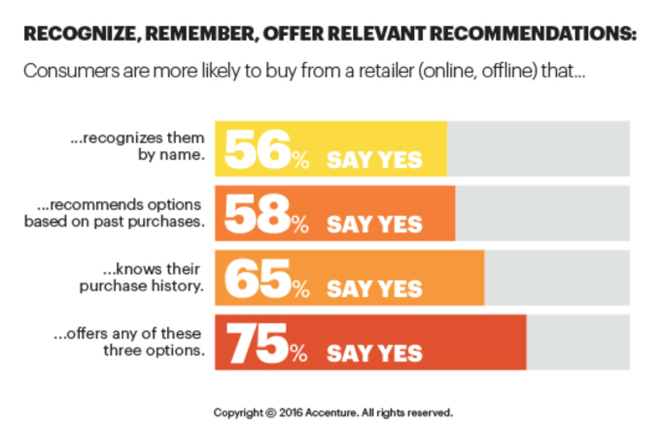
Source: Accenture
Let’s harness this power, see how to create effective personalized offers and bring your WhatsApp marketing to the next level.
Increase sales with effective personalized offers
In the previous article we explained a simple model you can use to increase sales via WhatsApp personalized messaging campaigns. Today you’re going to learn how to create enticing personalized offers that will grab your customers’ attention.
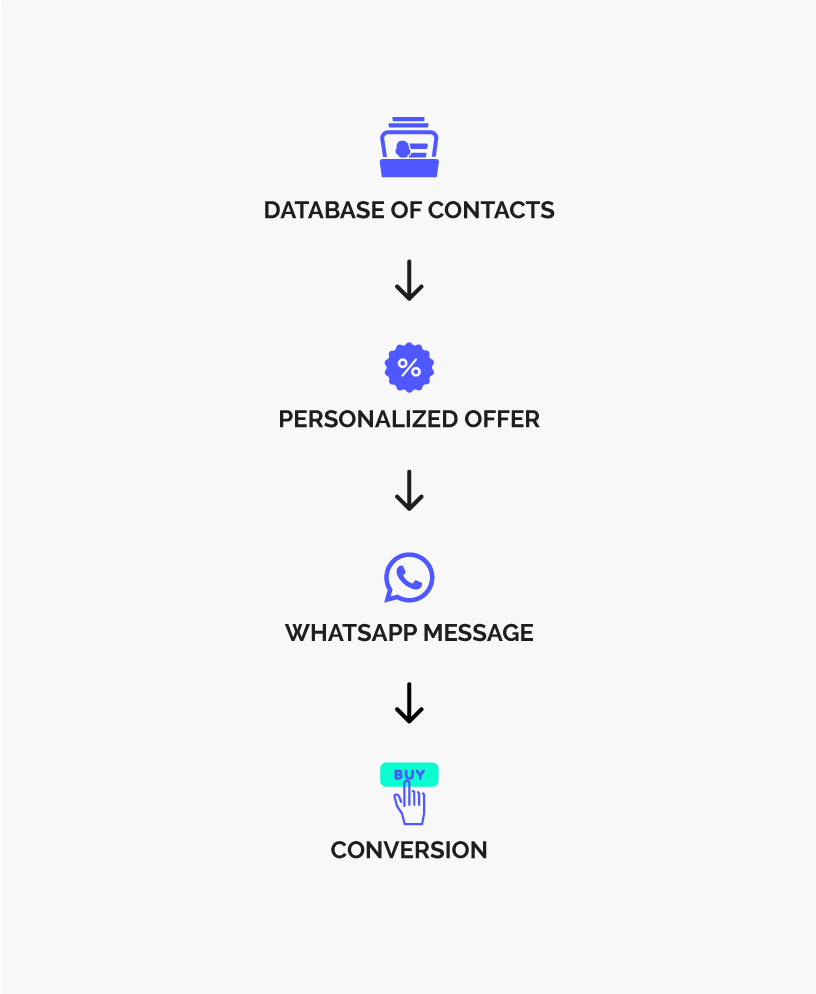
First things first: Contacts
To start your WhatsApp marketing campaigns, you will need a database of contacts — ideally from your regular and occasional customers. Messaging campaigns can’t be effective without a solid database of contacts and their consent to receive messages. We’re guessing you already have a database, but if you don’t, it’s time start collecting your customers’ phone numbers.
Getting personal and increasing sales
However, we’re not here to talk about your list of contacts. We’re here to discuss the bread and butter of increasing your WhatApp sales: the personalized offer. In order to create it, you need some kind of info about your target group. Otherwise, you can’t really personalize it, can you?
Let’s check out 3 different ways of getting what you need to make your offers more relevant and enticing.
1. Target consumers based on their purchase history
The logic here is simple: if someone is buying scented candles every week, the chances are high they are going to be interested in a special candle offer.
But how do you know what they’re buying?
To successfully personalize your offers you need to have a look at the purchase history of your customers and segment them into groups based on their product interest. Of course, you can also send personalized offers to individuals, but this is very time consuming. It might be worth it if you’re selling something of greater value. If you are using ecommerce platforms like Shopify and WooCommerce there are great plug-ins and features available that you can use to export lists of consumers who purchased similar products. Based on that you can create your database of contacts and segment them into target groups quite efficiently.
How do you do it? Here are our tips:
Shopify
Shopify makes it really easy to check an individual’s purchase history. Just go to your Shopify dashboard, click on the Customers tab in the main menu and then click on a specific customer in order to view his/hers purchase history. That’s it!
While this is useful, there’s a more elegant way to get a whole list of people who purchased similar products.
You can search for the product you need in the Orders section of your dashboard, that will bring up all relevant orders that include your search query. You can then select the ones you need and Export them. In exported CSV file you can find all the customer info including emails and phone numbers.
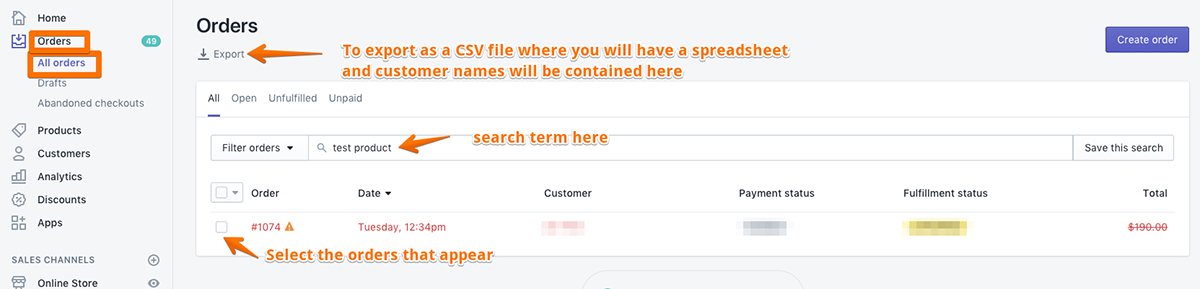
If you’d like your store data to be downloaded and sent in a pre-determined format (such as just customer name, email and phone number), you may want to look at an app that will do that for you. A few of such apps are: Data Export, EZ Exporter by Highview Apps, or Exportify.
WooCommerce
The best way to access customers’ purchase history on WooCommerce is to install WooCommerce Customer History extension.
This extension will allow you to see your customer browsing habits, which screens they visit before the purchase and more. Everything you need to know about it is listed here and here. It’s definitely worth checking out as it can really improve your personalized offers based on the insights you’ll get.
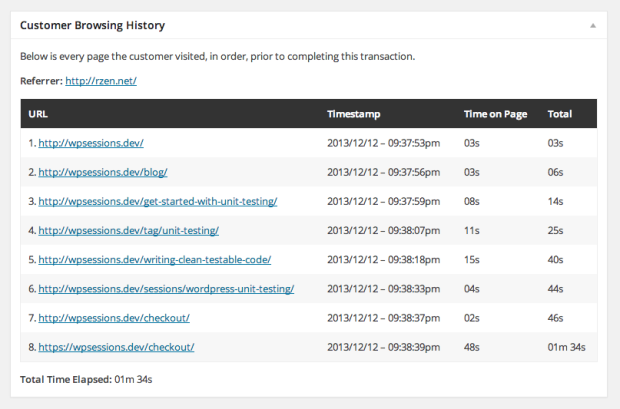
However, if you want to create lists of consumer who purchased a certain product, you’ll need the User Insights plug-in.
The process is very simple.
Once you install the plug-in, you go to User Insight tab on your Admin panel in Wordpress. Click on Add Filter button on the top of the screen and select Ordered products in the first window, Include in the second window and the desired product in the third window. A list of all customers who ordered this product will appear below. Be sure to export the data along with your customers’ phone numbers.
2. Target consumers based on their interests
The easiest and most basic way to learn about someone’s interest is to… ask them!
We recommend a simple survey tool like Typeform. Once you create the survey it’s time to send it to your customers. For example, you can ask them “Do you prefer elegant, casual or sporty shoes?”, if you are selling footwear. Tell them they can expect relevant offers in their WhatsApp inbox if they answer a few questions and then gather the results.
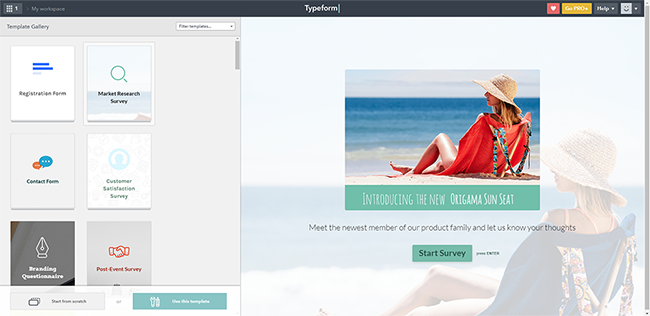
Segment them into different groups based on their answers and you’ll soon have a very good idea what offers to send out.
If you run an e-commerce store, then there’s another way to learn about your consumer’s interests. Most e-stores offer options to create a wish list, mark favorite products, like products etc. You can also segment your consumer based on that.
Hopefully we will soon be able to automate such tasks and import groups of consumers directly from our e-store into our WhatsApp Business account. For now, manual work is the way to go.
3. Interact with customers in your physical store
You can even take things a step further, if you have a physical store. Collect your customers’ contacts after they purchased a product. Ask them if they would be interested in personalized offers and discounts for similar products and see if they’ll leave you their number.
If you are selling products that people are buying on a regular basis, like personal care products, you could even create a special loyalty program and track conversion of the offers you will send them via WhatsApp.
Now that you know how to create personalized offers for your WhatsApp marketing campaigns, you are ready to start sending out messages. You can find out more about creating attractive offer descriptions, checkout methods to choose from and more in our previous article.
There’s nothing worse than spamming consumers with general offers they’re not interested in. Don’t be that business. ;)
Do you know any other methods of personalizing conversional commerce? Let us know in the comments below.
