Send Personalized Offers Over WhatsApp & Increase Sales
Follow these 4 easy steps to deliver personalized promotions to your customers over WhatsApp and increase your sales. The latest WhatsApp marketing hack.

Personalized content has been highlighted as the make-or-break of future marketing efforts. According to a study by Gartner, in 2018, organizations that have fully invested in all types of personalization will outsell companies that have not by 20%. In this blog post, we wanted to highlight a business model that your company can implement over WhatsApp that will help you deliver relevant and personalized promotions and ultimately bring you more sales.
WhatsApp — The Future of SMS
SMS marketing has taken a forefront in delivering personalized content. It’s direct. It’s instant. And there’s no secret its success is attributed to the fact that almost everyone has access to it. But for small and medium-sized business with limited resources, network carrier charges or the use of automated platforms such as Twilio can become costly. And that’s where WhatsApp sets in. With an engagement rate of over 70%, WhatsApp is one of the most interactive platforms and it’s absolutely free to use. What’s more, putting a personalized marketing strategy in place for WhatsApp involves 4 easy steps and we’ll show you how.
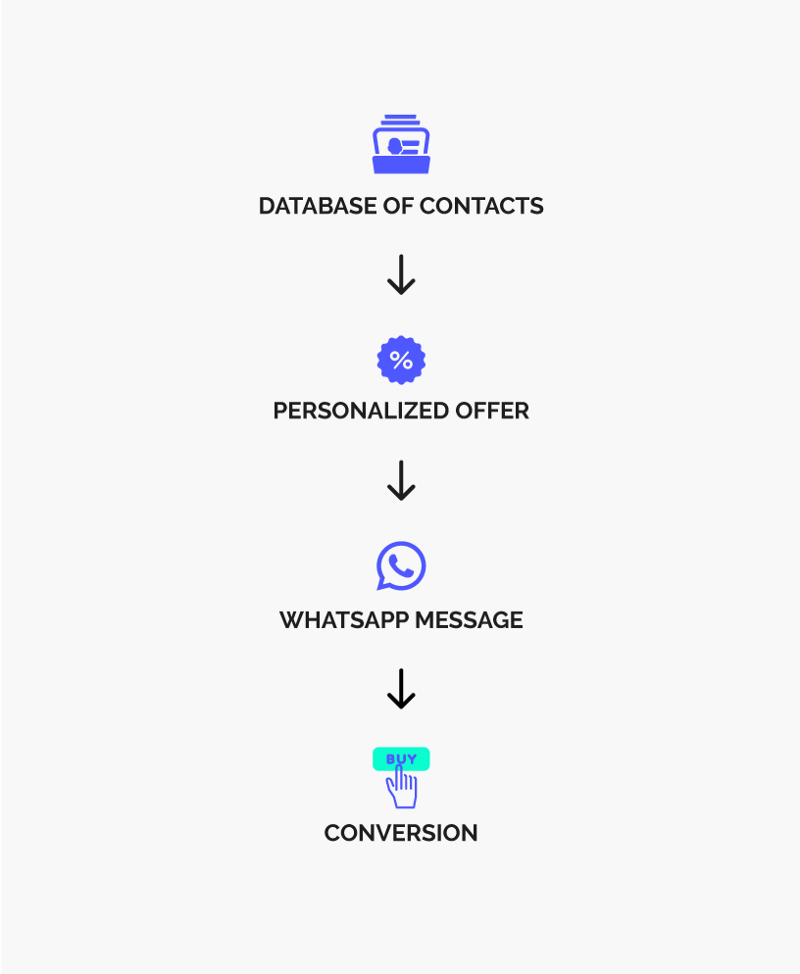
Sendbee’s business model for conversational commerce
1. Set up WhatsApp
If you haven’t set up a WhatsApp account for your business yet, there’s no time like the present. Simply download WhatsApp onto your mobile phone and follow the prompts to create an account.
2. Import the contact list
Import the customers that you have collected via your webshop, subscription list or similar by adding their phone numbers to your contact list. There is an automated process for iPhone or Android you can follow.
3. Create A Personalized Offer
This next step involves a bit of a data-driven approach. Keeping tabs on buyer behaviour and monitoring things like purchase history, time of day/year of order, or any other information you can get your hands on is key to creating relevant offers. If your company specialises in fresh fruits and veg for example, you can reference a customer’s previous purchase list and check-in with a special offer on an item they might have run out of, like oranges for example.
**4. Create Your Message and Add a Checkout Method **
Once you have a foot-in-door (something you can approach your customer with), the next step is to create the personalized message. Using the above example, owners of a fruit and veg store can leverage a special offer on seasonal oranges. Whatever you decide, the golden rule of KISS applies — Keep It Short & Simple. Keep your sales message short, to the point and reference how to finalize the order.
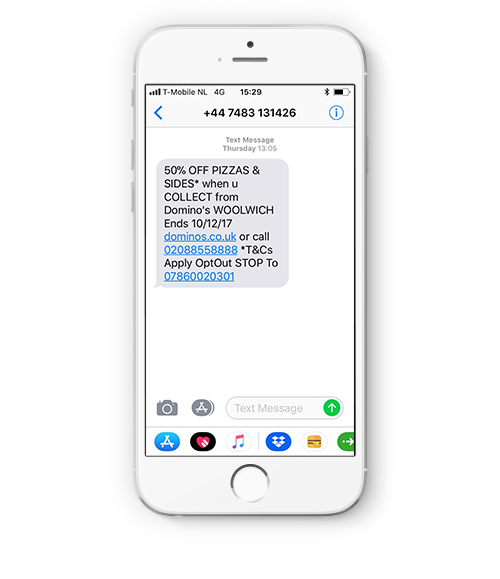
Domino’s promotional sms
The next step would be to choose a payment method to execute orders. Here are some payment methods we believe are a great fit to use in promotional messages:
• Cash-on-delivery
If your business supports a cash-on-delivery method, you can create a cash-on-delivery order for your customers.
• Manual order creation
Create an order manually on behalf of your customers and provide them with payment link or invoice.
• Link to the webshop.
Simply link the product you mentioned in the promotion to your web shop where your customers can finalize the purchase.
• In-chat payments
With the imminent launch of Sendbee, you will be able to include a payment link along with the offer. Your customers will be able to complete the purchase with a credit or debit card within WhatsApp.
4. Send and Monitor Results
No campaign is complete without measuring its results. Use tools like bitly.com to track the performance of your links where you have directed them to your store, or manually track your number of confirmed purchases vs. messages sent. Monitoring your results allows you to test different approaches (payment methods, different wording of messages, specific promotions) and helps you gauge what works best so you can play it to your advantage.
Automate the Process with WhatsApp Business — coming soon
With the WhatsApp Business app set to be released early next year, the process of sending personalized offers should become automated for WhatsApp businesses accounts that have access to API. Similar to newsletter sign-ups, you will be able to ask your customers for permission (i.e. on your website or via signup forms) to send them promotional messages via WhatsApp. By getting access and connecting to WhatsApp’s API, you will be able to distribute the messages automatically. Stay tuned, as we will be sharing more info on how to request API access, connect with WhatsApp API and send automated messages, as more info becomes available publicly.
One of the beta testers of WhatsApp Business is Dutch Airline KLM . They use an online form to request permission from their customers to send them automated messages. In KLM’s instance, they use WhatsApp for booking confirmations, flight info, scheduled changes and so on.

Receive flight info via Whatsapp
WhatsApp is a great tool for sales. Although not an obvious first choice, it’s an excellent platform for free marketing and, used correctly, it can generate extra revenue for your business. One of the many perks of it still being on the rise as a marketing channel for businesses is that the playing field is still unsaturated and early implementers of the model we have outlined will really reap the rewards.
