What is the WhatsApp Business API And What Are The Features

The WhatsApp Business API enables your business to connect its systems or third party services to WhatsApp so that you can communicate with your customers directly with fast, simple, and secure messaging. With the API you can programmatically send non-promotional messages like payment links and confirmation, travel itineraries, e-tickets, appointment reminders, delivery updates and provide customer support.
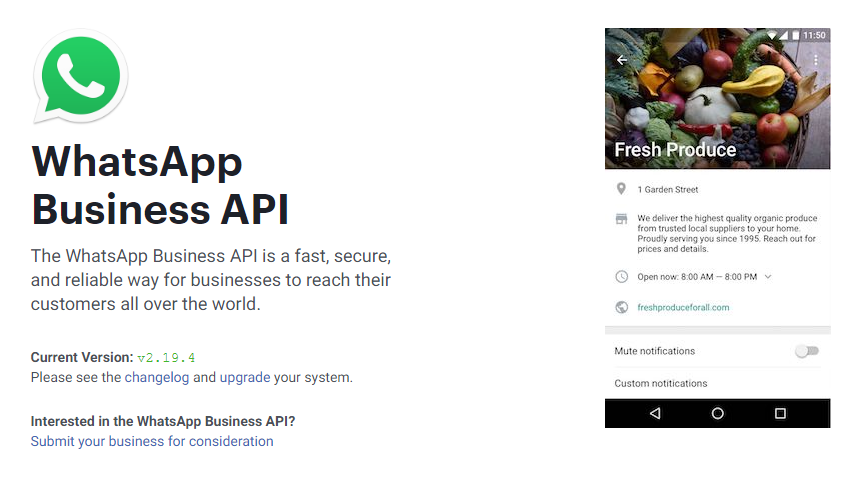
The first step to using the WhatsApp Business API is to create a WhatsApp Business account in the Facebook Business Manager. Here’s how:
-
Once you’ve registered your business on the Facebook Business Manager (follow the steps here if you haven’t already), log into the Manager and click on Business Settings in the top right-hand corner.
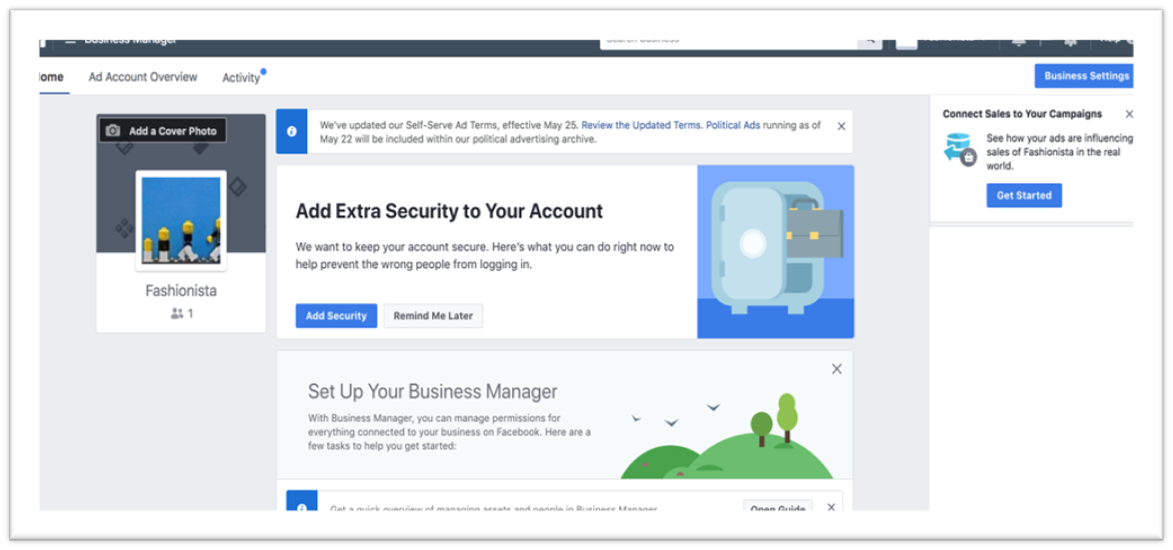
-
Go to Accounts > WhatsApp Accounts > Add which will then prompt a new window.
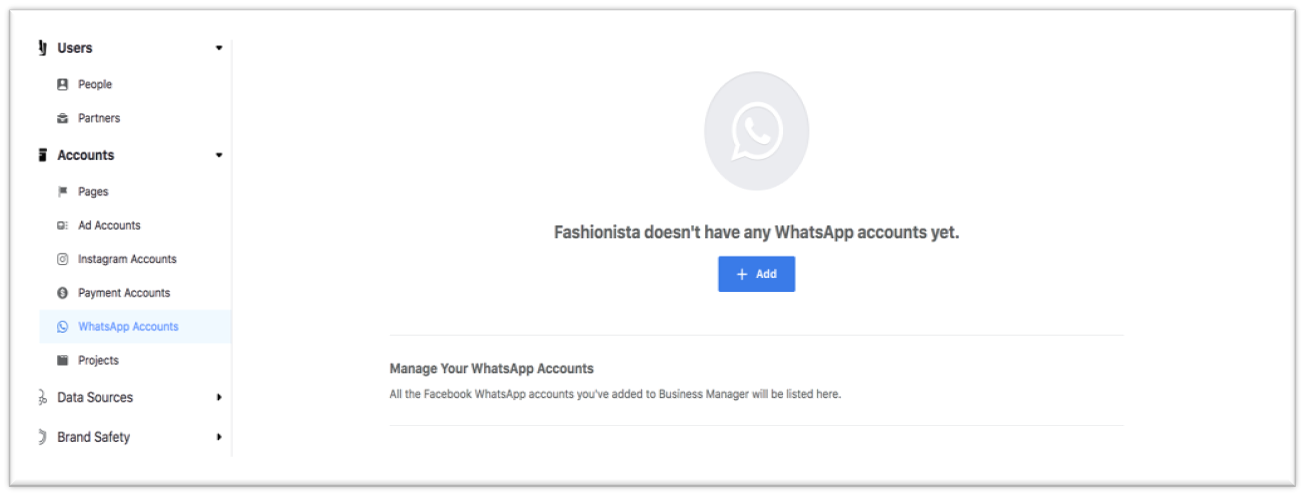
-
You will need to fill in the tabs asking for your Account name (business name), Account type (whether it is your own, if you are managing for a client, or if you need to create one), the Timezone you are operating in, the Local currency your business trades in, and any Payment methods.
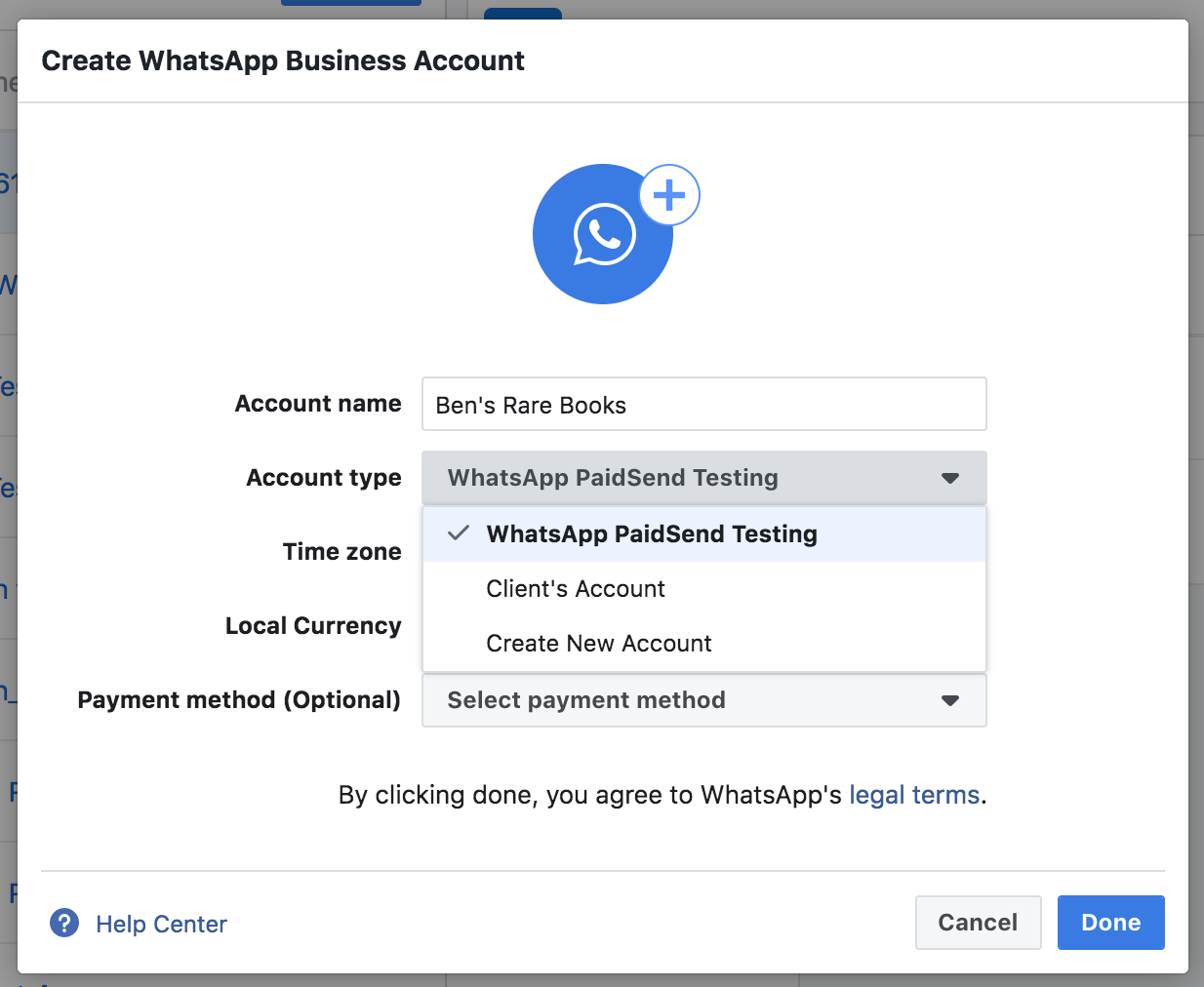
You can further add people to your Business Manager account to manage your WhatsApp business account. An Admin role can make any changes to the account. A Developer role can only edit account settings. You can also select a payment method, create messenger templates and add your phone number.
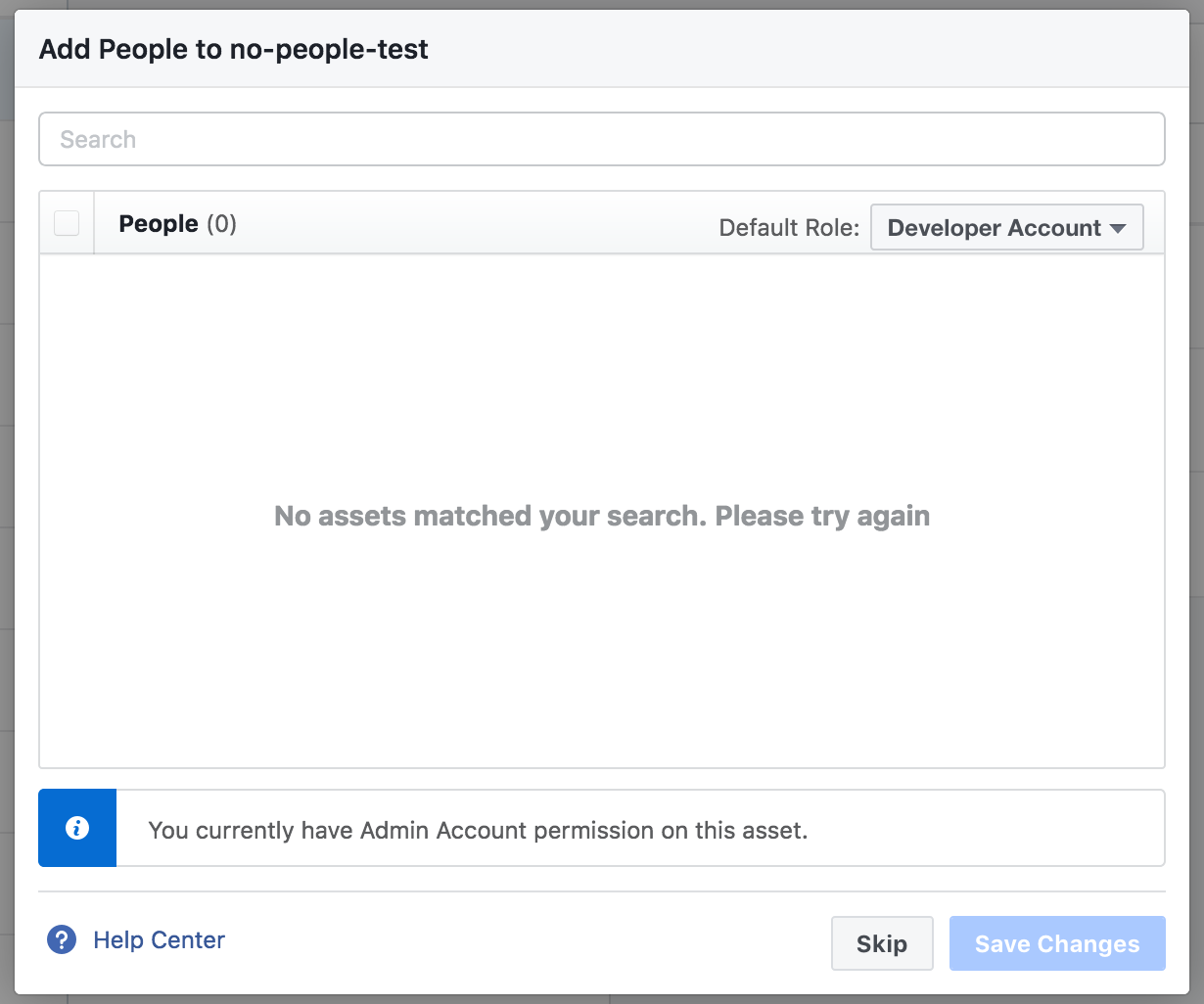
Once your business account is created you can start with integration in one of two ways:
a) Install and host the WhatsApp API on your servers and integrate it with your own customer support software or a third party solution.
b) Use a WhatsApp solution partner (Twilio for example), that already host the API for you. If you are looking to use WhatsApp for customer support, you will still need to integrate the API with the client software as WhatsApp don't provide client applications. For a ready-made solution, you can look to providers such as Sendbee who work with the WhatsApp Business API and also provide a client app all in one.
How your Business Appears to Customers
With the WhatsApp Business API you can create a personalised “about” that lets your customers easily see your information when they open your profile. It’s a great way to give consumers a quick snapshot of who you are and your unique services. Along with your business name you can list details such as your location, working hours, email, website and a short description.
There are 3 different types of profiles: verified, confirmed and a standard business account.
Verified
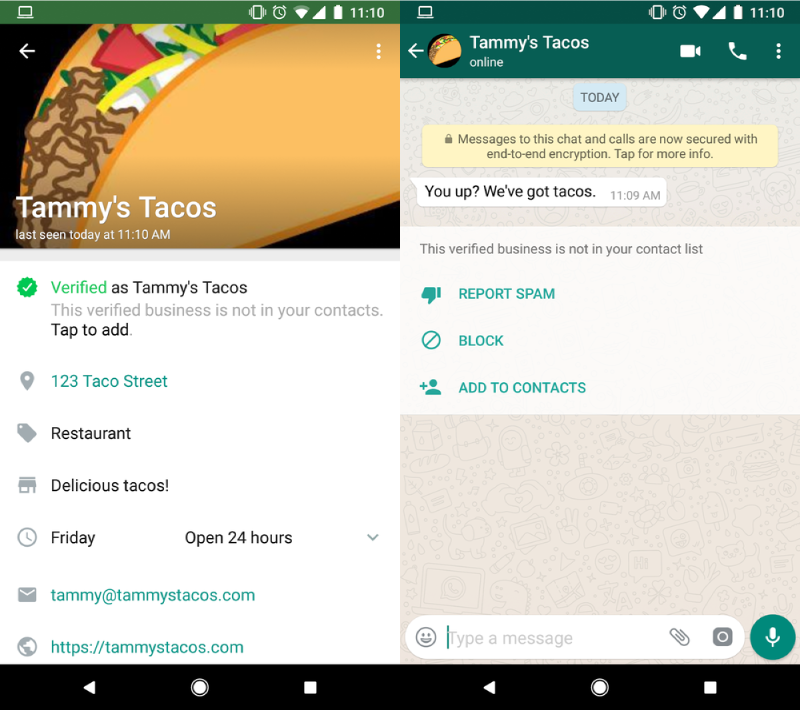
Currently, verified profiles are available to a select few enterprises and are assigned by a means that’s pretty lock-and-key and only really known to WhatsApp. Some major brands and airlines like the Dutch KLM are privy to the verified account which comes with a green checkmark badge on the business profile. We’re told more verified profiles will become available as the system matures.
If your business number is verified the verified Name will be visible in the chat list, chat screens, chat groups, and contact view instead of the phone number. A verified number is denoted by a green checkmark.
Confirmed
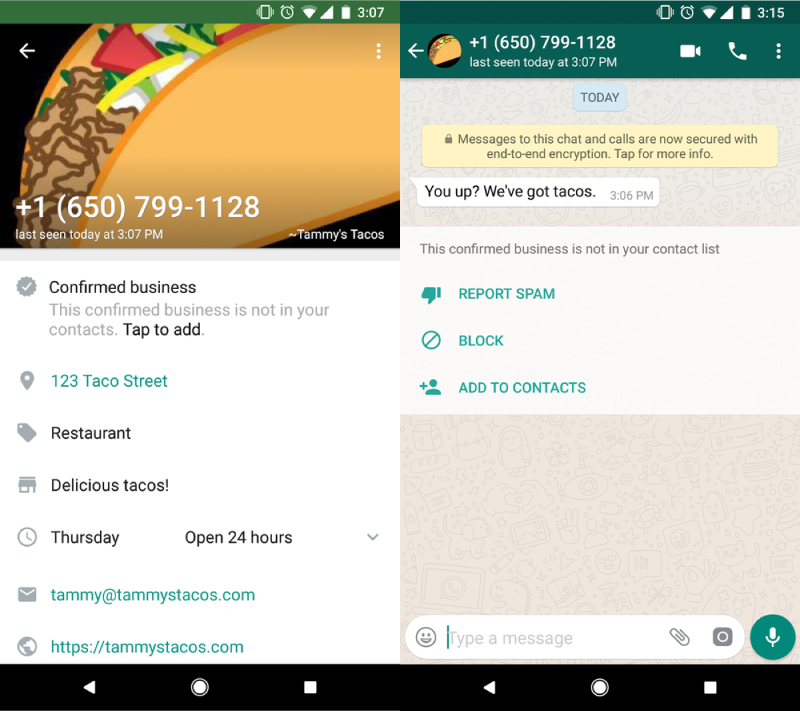
A confirmed profile signifies that WhatsApp has confirmed that the phone number of the account holder matches the number listed for their business. They are identified by a gray check mark badge on the profile. If a number is confirmed, the verified business name will only be visible in the contact view, otherwise only the business number appears. Confirmed profiles represent the bulk of businesses using the WhatsApp Business App.
Regular account
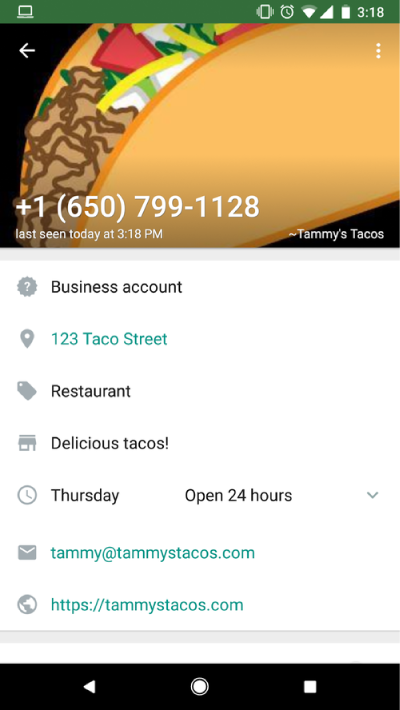
These profiles have not been verified nor confirmed by WhatsApp and come with a gray question mark badge on the profile screen. Businesses with this profile are usually those that have just started out and have not been vetted yet by WhatsApp and should become confirmed over time if they meet the criteria. The business name will only be visible to customers in the contact view, otherwise only the business number appears.
Messaging Customers: The Rules and Fair Play
As with all forms of marketing attached to a personal account (email, SMS), customers must opt-in to start receiving messages from your organisation. You can gather opt-ins on your website, via SMS, through FB ads, at online checkout or anywhere you can get a digital consent. Not complying with the opt-in regulations could lead to your business account being suspended by WhatsApp.
Messages sent outside of this 24-hour window need to be pre-approved by WhatsApp and can only come in the form of a set template.There are 2 ways to submit message templates: either directly in your Facebook Business Manager or by submitting a request via a solution provider, like Sendbee, who will handle the approval for you. Learn more about setting up message templates here
Template:
Hi {{1}}, your order of {{2}} has shipped and should be delivered on {{3}}.
Customer view:
“Hi Steve, your order of the Atari game pack has shipped and should be delivered on Tuesday.”
The content of your template message can only contain text, emojis or WhatsApp-specific formatting and must be non-promotional.
Pricing
Up until now WhatsApp has been a free-for-all service. With the new API come some new changes. Replying to a customer initiated message within 24 hours is free of charge and can be free form text. Outside of the 24-hour window, there is a minimal cost anywhere up to 0,065c per message depending on the country of the recipient. Messages sent outside of this 24-hour window need to be pre-approved by WhatsApp and can only come in the form of the above mentioned message template.
For more information on the WhatsApp Business API: business profiles, message content, templates, pricing and other, please visit our Getting Started section where we address all of your frequently asked questions.
Sign up to our mailing list for exclusive updates, guides and tutorials on everything WhatsApp Business.
